Introduction: Why Faceless YouTube Videos Are the Future of Easy Content Creation
Faceless YouTube videos are a brilliant and stress-free way to build a powerful YouTube presence without ever having to step in front of a camera. For those who feel awkward on video or simply prefer their privacy, faceless content provides a golden opportunity to tap into YouTube’s global audience while staying comfortably behind the scenes.
Let’s face it—many of us don’t want to show our faces or use our voices online. Perhaps it’s due to privacy concerns, stage fright, or the fact that your cat always photobombs your camera.
But here’s the good news: thanks to AI tools and simple video editors, you can now create professional faceless YouTube videos without any editing or tech skills.
And it’s not just about being invisible—faceless content is gaining popularity across various niches, including health, finance, fitness, motivation, productivity, and technology.
Channels featuring listicles, whiteboard animations, calming visuals with text overlays, and AI-generated avatars are racking up millions of views—all without ever revealing a face or even using a microphone.
In this post, you’ll discover five easy ways to create faceless YouTube videos, from AI-powered tools like Pictory and Lumen5 to stock footage editing and text-to-speech platforms.
You’ll also receive practical tips for scripting, selecting a profitable niche, SEO, and maintaining consistency without burnout. Did we mention you can get started for free or on a tiny budget? Yup.
Let’s dig in and turn your faceless content idea into monetised Faceless YouTube Videos channel.

What Are Faceless YouTube Videos?
Faceless YouTube videos are exactly what they sound like—YouTube videos that don’t show your face or rely on your voice. They use visuals like:
- Text Overlays
Use bold, readable text on-screen to deliver your message directly—great for tutorials, quotes, or story-based content. - Stock Video and Photos
Royalty-free clips and images add visual interest to your narration or script without the need for personal footage. - AI Avatars
Digital characters that speak your script using natural movements and voices—ideal for professional explainers and presentations. - Animations
Custom or template-based animated graphics that creatively illustrate ideas, perfect for explainer videos and storytelling. - Screenshots or Screen Recordings
Show step-by-step tutorials or walkthroughs of websites, tools, or software—excellent for how-to and tech channels. - Slideshows
Present information in a sequence of engaging slides with background music or voiceovers—great for educational and motivational content. - Whiteboard Explainers
Hand-drawn-style animations simulate writing or drawing on a board, making complex topics easy to follow and remember.
These videos can be just as engaging and valuable as traditional face-to-camera videos. The key lies in delivering valuable content in a visually pleasing way.
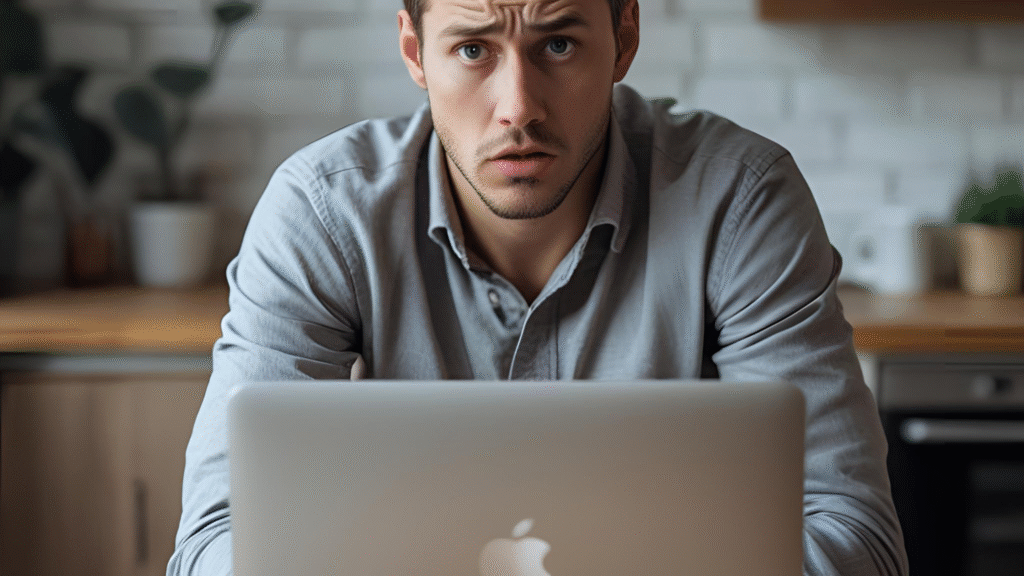
Popular Niches for Faceless YouTube Videos
- Health Tips and Wellness Routines
Share nutrition advice, home remedies, or fitness routines using stock footage, text overlays, or animations—ideal for evergreen content. - Productivity Hacks and Motivation
Inspire viewers with goal-setting tips, morning routines, or mindset boosters using calm visuals and voiceover or text narration. - Finance and Money-Saving Advice
Teach budgeting, investing, and passive income strategies with charts, slideshows, or whiteboard explainers—perfect for faceless presentations. - Technology News or Tutorials
Break down the latest tech trends, gadgets, or how-to guides with screen recordings or stock clips and simple text instructions. - Educational Explainers and Quizzes
Simplify school or general knowledge topics using animated videos, slideshows, or narrated infographics to keep learners engaged. - Top 10 Lists and Trivia
Countdown-style videos featuring interesting facts, places, or ideas with visuals and background music—highly shareable and binge-worthy. - Meditation and Relaxation Music
Pair soothing music with peaceful, looping visuals to create a calming atmosphere—ideal for long-form videos and passive views.
Fun Fact: The Meditative Mind YouTube channel has over 9 million subscribers—and it’s 100% faceless.
Five Easy Ways to Create Faceless YouTube Videos
1. Use AI Text-to-Video Tools
AI tools are your best friends here. Platforms like Pictory, Lumen5, and InVideo enable you to transform a blog post or script into a polished video in just minutes.
Simply paste your script, select a template, and let the AI generate a video with relevant visuals, text overlays, and even AI-generated voiceovers.
Recommended Tools:
- Pictory
Ideal for turning long-form text like blog posts or articles into short, engaging videos. It automatically adds stock footage, captions, and voiceovers, making it perfect for explainer and educational content. - Lumen5
Designed with content marketers in mind, Lumen5 enables the creation of attractive videos from written content using drag-and-drop editing. It’s handy for converting blog posts to videos with stylish templates. - InVideo
Offers a massive library of templates and stock assets, along with AI voiceover features. Great for creating dynamic, attention-grabbing videos with smooth transitions and on-screen text.
2. Try Whiteboard Animation Platforms
If you love doodles and sketches, whiteboard animations are a quirky and charming format. You can explain concepts step-by-step, making them perfect for educational purposes, health advice, or financial tips.
Tools to Try:
- Doodly – Drag-and-drop whiteboard animation
- VideoScribe – Easy animation with built-in soundtracks
3. Edit Stock Footage with Text Narration
This is one of the simplest approaches. Gather royalty-free stock footage from sites like Pixabay, Pexels, or Storyblocks, then add your text narration using tools like Canva Video Editor.
You can also pair this with text-to-speech voiceovers using:
- Murf.ai
A professional-grade AI voice generator offering ultra-realistic voices in multiple languages and tones. Great for narrating explainer videos, product guides, and educational content with human-like clarity. - Play.ht
Converts written scripts into high-quality audio using lifelike AI voices. It’s fast, easy to use, and ideal for YouTube creators seeking expressive narration without the need for self-recording. - WellSaid Labs
Known for its studio-quality voiceovers, WellSaid Labs offers ultra-realistic speech synthesis used by enterprise-level creators. Ideal for creators seeking polished, natural-sounding narration for their premium content.
Fun Fact : 60% of viewers prefer subtitles even when audio is available—text-based narration is a win!
4. Convert Blog Posts into Videos
Already writing blogs? You’re halfway done. Tools like Pictory and Lumen5 can turn your blog posts into engaging, faceless YouTube videos. Just paste in the URL, and they do the heavy lifting—finding visuals, syncing the narration, and formatting everything.
Bonus Tip: Repurpose videos across Pinterest, TikTok, or Instagram Reels.
5. Use AI Avatars or Voiceovers
Want a “virtual presenter” without being on camera? Platforms like Synthesia and HeyGen offer realistic AI avatars that speak your script in dozens of languages. Perfect for professional-style videos or explainers.
Pair this with Descript or Speechelo to clean up or create voiceovers from text.
Fun Fact: The voice you hear in many audiobook samples today may not be human—it’s often high-quality AI narration.

Q&A: Your Top Questions Answered
Q1: Can I make money with faceless YouTube videos?
Yes, absolutely! Once you hit 1,000 subscribers and 4,000 watch hours, you can join YouTube’s Partner Program. Many faceless channels also earn money through affiliate links, sponsorships, and the sale of digital products. The key is creating consistent, high-quality content that brings value to your audience.
Q2: What kind of faceless content works best?
Listicles, explainer videos, animated whiteboards, meditations, and tutorials are top-performing formats. These formats work well because they’re visually engaging, easily shareable, and deliver information quickly—perfect for today’s fast-scrolling viewers.
Q3: Do I need to write a script?
Yes, scripting helps structure your video, keeps it engaging, and improves your SEO with relevant keywords. It also speeds up production, especially if you’re using AI tools that rely on clear text input for narration and visuals.
Q4: Is it okay to use AI voiceovers for monetised videos?
Yes, but make sure they sound natural and aren’t too robotic. YouTube may flag poor-quality synthetic voices, so opt for tools like Murf.ai or Speechelo. High-quality AI narration can enhance viewer retention and build credibility, even without a human behind the mic.
Q5: Can I stay anonymous on YouTube legally?
Yes, YouTube doesn’t require you to show your face or real name. Just follow the platform’s community and monetisation guidelines. Thousands of successful YouTubers remain anonymous while building brands, gaining followers, and earning revenue behind the scenes.
Fun Fact: The anonymous channel Infographics Show has over 13 million subscribers—and not a face in sight.
Detailed Summary
For those of you short on time, here’s the essence of this post: creating faceless YouTube videos is now incredibly accessible thanks to AI-powered tools and easy-to-use video editors. You no longer need to appear on camera, use your voice, or have fancy editing skills to launch and grow a YouTube channel.
Start with AI text-to-video platforms like Pictory, Lumen5, and InVideo. These tools enable you to paste a script or blog post and convert it into a professional-looking video with stock visuals, transitions, and even AI-generated narration.
Next, explore whiteboard animation platforms such as Doodly and VideoScribe, which are excellent for breaking down complex ideas in a fun, sketch-style format. These are perfect for explainer channels or educational niches.
Another simple method is using stock video footage with text narration overlays. Download free visuals from Pixabay or Pexels, then use Canva Video Editor or CapCut to layer in your script. You can voice the text yourself or use AI voice generators like Play.ht or Murf.ai.
If you already write blog posts, then repurposing your blog into video content is a powerful time-saver. Just copy your blog’s content into Pictory or Lumen5, and the platform will automatically match it with footage, music, and captions.
Want a more polished feel? Try AI avatars on platforms like Synthesia or HeyGen, which add a human-like presenter to your content without requiring any filming.
Faceless YouTube videos work exceptionally well in niches like:
- Health & fitness tips
- Motivational and productivity advice
- Tech reviews or tutorials
- Finance and budgeting
- Meditation and music loops
They’re monetizable, scalable, and beginner-friendly. Best of all, many of the tools are either free or offer affordable plans.
Fun Fact: Many of the “top 10” style videos you see in the health or fitness niche are made entirely with free tools and stock footage.
Conclusion
Faceless YouTube videos are not just a clever workaround—they’re a comprehensive strategy for building a profitable and engaging channel without ever picking up a camera. Whether you’re camera-shy, privacy-conscious, or just want to save time, this style of content creation offers you a unique edge.
You don’t need expensive equipment or a production team. All you need is an idea, a script, and a willingness to experiment with AI tools and platforms. With just a few hours a week, you can start building a consistent, content-rich channel.
And let’s be honest—creating faceless content means fewer excuses and more productivity. No makeup. No background setup. No worry about your cat walking across the screen.
If you’re feeling unsure where to begin, start small:
- Create a short video using Lumen5 or Pictory
- Try a whiteboard animation with Doodly.
- Turn your blog post into a narrated video with Canva.
If you’re serious about growing your YouTube income, consider investing in a beginner-friendly video editing course or content creation software. Professional help can sharpen your skills, improve your workflow, and ultimately make your channel more successful.
Suggested Next Steps:
- Watch faceless channels in your niche for inspiration
- Try different formats to see what you enjoy creating.
- Set realistic publishing goals (e.g., 1 video per week)
- Track your video performance and refine your strategy to optimise results.
Faceless YouTube videos are more than just a trend—they’re a creative revolution for the privacy-conscious content creator. With zero on-camera anxiety and 100% creativity, you’re free to focus on what matters: your message.
So go ahead—pick your tool, write your script, and launch your faceless video journey today. You have nothing to lose…except the camera.
Fun Fact: In 2024, the top 3 fastest-growing YouTube niches included “faceless finance channels” and “AI-generated explainers.”
#FacelessYouTubeVideos #YouTubeGrowthTips #ContentCreation #AIContentTools #PictoryAI #YouTubeForBeginners #NoCameraNoProblem #YouTubeSEO #TextToVideo #DigitalCreativity
Disclaimer: This post, 5 Easy Ways to Create Faceless YouTube Videos, may contain affiliate links, which means that I might earn a small commission (at no extra cost to you) if you decide to purchase through one of these links. I only recommend products that are already popular, which I believe will bring value to you. Thanks for the support!
Click here to explore the text-to-video creating tool for creating faceless YouTube videos.